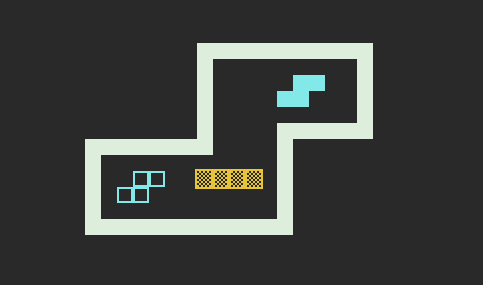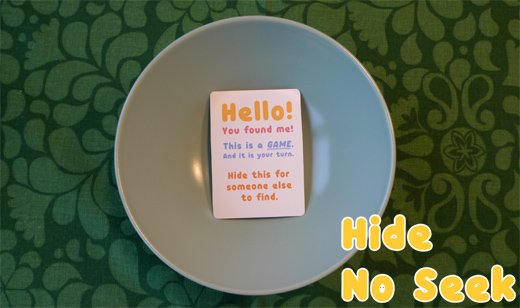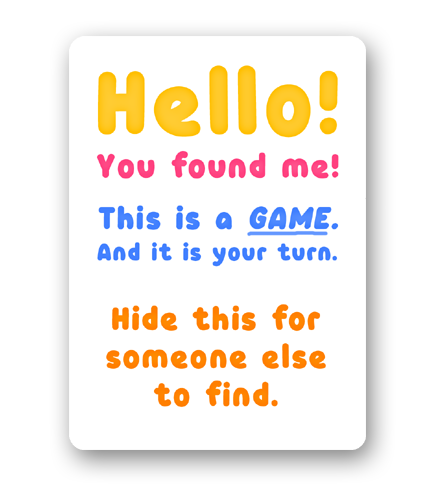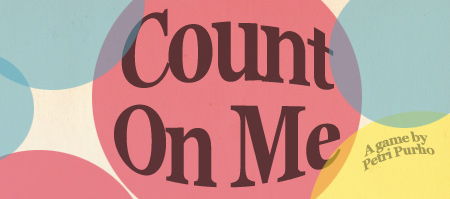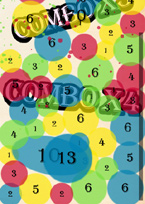Jesus vs. Dinosaurs
Thursday, May 23rd, 2024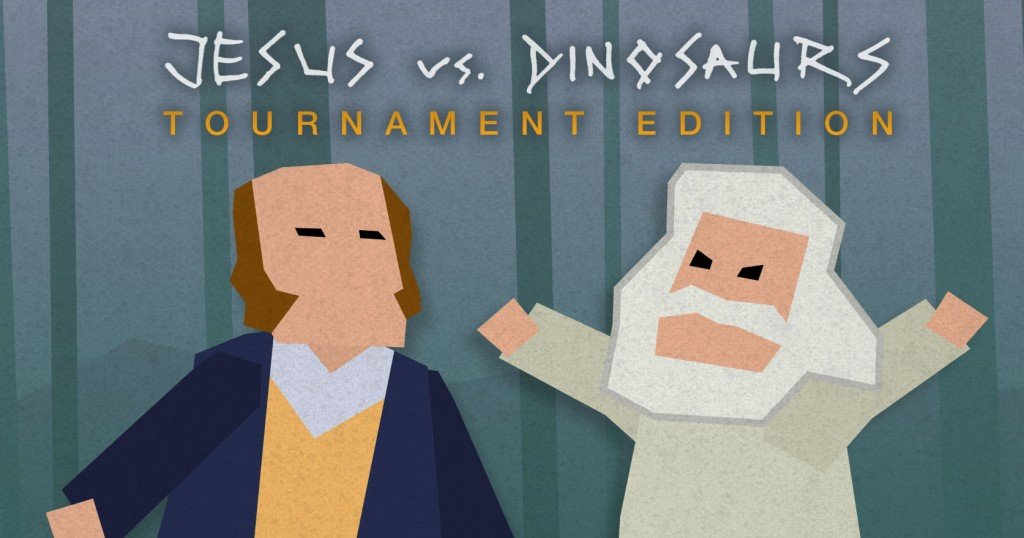
Back in 2011, me and my good friend from Sweden Martin Jonasson, ended up making a two player party game called: Jesus vs. Dinosaurs. Somehow we got Danny Baranowsky to do the music and Evan Balster to do the voice acting.
Over the next few years the game was featured at a quite a few events. It worked really well at these events. But somehow we never officially released the game. Reasons were a mix of laziness, busyness and indecisiveness about what to do with the game. Now 10+ years later we decided to just put the game out there. It’s a fun two player party game, that requires controllers to play proper.
Jesus vs. Dinosaurs – Super Turbo Edition2



Jesus vs. Dinosaurs is a 2 player versus game.
2 x Xbox 360 controllers are highly recommended
Trailer
Download
Windows: jesus-vs-dinosaurs-windows.zip (24 Mb) (download from itch.io)
Instructions
God travels back in time to kill all the dinosaurs, because they’re not in the bible. Darwin gets wind of this and travels back in time to stop god. They both build cars a have the ultimate chicken race in history.
Player who gets a car across the screen will score a point. First player to reach 10 points wins the game. There are also power ups (which are usually bombs or mines). To get a power up you have to get a car to touch one of the crates that falls from the sky.
There 2 phases in the game.
In building phase both players build cars from tetris blocks. In simulation phase you can’t do anything except drop bombs (if you have any) with a button.
Playing with Xbox 360 controllers
- [Left Stick] – Move the blocks around.
- [A] – Place a block (or drop a bomb).
- [Left Shoulder] – Rotate a block counter-clock wise.
- [Right Shoulder] – Rotate a block clock wise.
Keyboard Controls
Player 1:
- [WASD] – Move the blocks around..
- [c] – Place a block (or drop a bomb).
- [x] – Rotate a block counter-clock wise.
- [v] – Rotate a block clock wise.
Player 2:
- [ARROW KEYS] – Move the blocks around..
- [k] – Place a block (or drop a bomb).
- [j] – Rotate a block counter-clock wise.
- [l] – Rotate a block clock wise.
(Note you can modify keycontrols by modifying the file in data/keybinds.xml)
Sound
- [m] – Mute audio
- [+] – Increase volume
- [-] – Lower volume
Screen Resolution
You can change the screen resolution by modifying the resolution.xml file. You can also set the game to run in fullscreen mode by modifying this file.
Credits
Game by Martin Jonasson and Petri Purho
Music by Danny Baranowsky
Voices by Evan Balster